Nothing can be more irritating and frustrating than a slower internet. We always want to have blazing fast internet speed for our uploads, downloads or just random web surfing. If you use the internet for your studies or work then internet speed can have a huge impact on your productivity.
Although, even if you get a high-speed broadband connection you may still feel the speed dropping after a period of time. Sometimes there are server issues on the ISP’s side but many times it has something to do with how you use the Internet and your gadgets.
Must visit: Top 10 Most Accurate Internet Speed Testing Tools For Desktop And Smartphones
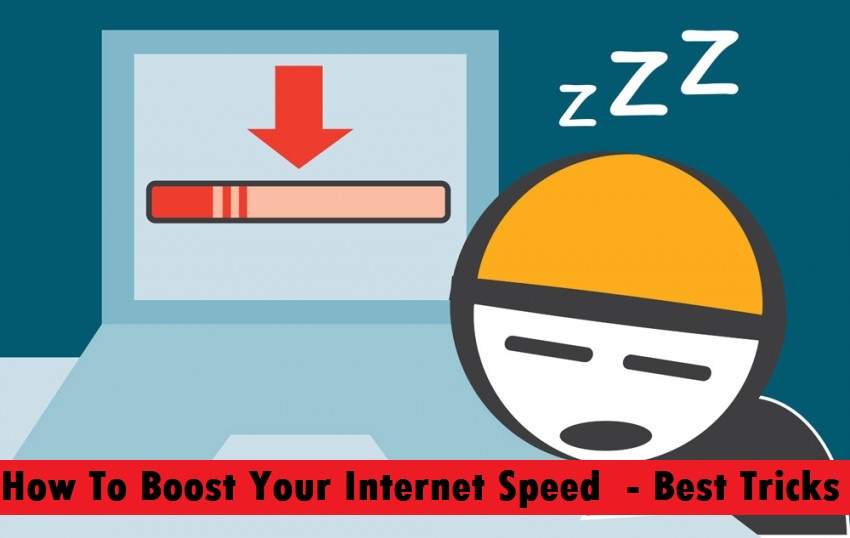
If it runs slow almost all the time then there are some issues which you need to fix in order to boost the internet speed. There are several factors that can contribute to slow internet speed. You can fix some issues by using some tricks to increase internet speed. So, below are some of the best ways to speed up your internet without much efforts.
Turn off unused or extra internet-connected devices
The first and one o the best thing you can do to boost your internet speed is to turn off all the unused and extra internet-connected devices. If there are many devices connected to your internet connection they use a large amount of the bandwidth together. Even if the devices are kept idle they still might be using the internet in updates, installations or just regular synchronization. Many devices automatically update the apps without your consent as they are set to automatic updation. Same way, background running app, system update, individual updates, etc. consume the bandwidth of the connection making your internet run slower. So, if there are some devices that are not in use then disconnect them from the internet.
Limit Reservable Bandwidth
The next clever trick you can adapt for boosting your internet speed is to limit the reservable bandwidth of your internet. There is some part of the internet connection which is reserved for the computer. Generally, it reserves the 20-30% part of the internet speed. But you can un-allocate this bandwidth to boost your internet connection. The process to unallocate the limit reservable bandwidth is pretty simple.
Find the Best DNS Server
There is DNS benchmarking which can help you boost internet speed. You already know that your ISP provides you a DNS server. But the thing is that it may not be the fastest DNS server. DNS benchmarking finds the fastest and the best DNS server that you can connect to get that high-speed internet. There are many DNS benchmarking tools available and DNS Jumper is one of the best one. SO, find a DNS benchmarking tool and get the best DNS server.
Don’t keep the Wi-Fi router near walls
This is pretty important that you keep your router at the right place. If you place the router near walls or behind any other object then the radio signals will be disrupted resulting in slower internet connection. Though the radio signals are of high frequency, their range is short. So, you need to make sure that there is no object or walls to interrupt the signals. This way you would manage to increase your internet speed to some extent.
Update your Wi-Fi router to the latest firmware
When it comes to internet speed then router plays an important role. Just like your software needs updates to work properly, your WiFi router also requires to be updated to the latest firmware. So, you should not ignore your router and keep it up to date with the latest firmware to get the maximum speed internet.
Install Antivirus Software
It is pretty important to have antivirus software installed on your system. You may never know when you accidentally download malware or virus which can put your computer at risk. Not only can it steal your information such as passwords, bank account details, etc. but it can also hijack your bandwidth and make your internet slower. Malware can also consume the CPU resources and slow down your system as well.
25+ Most Hilarious Aliens Memes On The Internet
Use Adblock
When you open some websites or any content on your browser, you may see some ads running on there. Well, not only these ads are irritating to watch but they also slow down your internet as they consume the internet to load graphics, audio/visuals, etc. hence slowing down your internet speed. To boost internet speed, you need to install an ad block software or extension that can block all the ads for you.
Delete Your Internet History
Whenever you visit a website, it gets saved in your browser history. Along with it, the cookies and the cache are also stored. If you don’t erase your browser history for a long period of time then it can contribute to a slower internet connection. So, it is important to clear all the saved downloads, cookies, browser history, etc. from your browser.
Stop automatic software updates
If you have enabled the automatic updates in your system then all the software whenever there is a new update available will update regularly without your consent. They will use the bandwidth in the background and slow down your internet. Disable the automatic update and manually update only that software which you need and use frequently.
Stop background apps
There is one more thing which you can do to boost your internet speed. Stopping background apps also helps in increasing internet speed. You can go to your systems settings and then find out which apps run in the background automatically like Dropbox, Spotify, torrenting software, downloads, etc and stop them as required. This way they will stop using up the bandwidth leaving more bandwidth for your usage which automatically boosts internet speed.
Restart Your Router
Well, you can also do a small thing which can also solve some of your internet speed-related problems. Restart your router. For doing the same, you can unplug the router, wait for at least 10 seconds and then plug it again. Sometimes, turning off and on the machine can solve a lot of your problems. But if it doesn’t work then you can also try the other mentioned tricks to boost your internet speed.
So, these were some of the best tricks to boost internet speed. You can follow any of them or all the mentioned tricks in order to increase your internet speed. Hope you found the article helpful.

Post a Comment