E-commerce is one of the best concepts to emerge courtesy of the influence of the internet. The concept allows you to make deals, purchases, and sales over the internet and eliminates the need for you to physically go to a store.
One of the most notable e-commerce platforms which you can come across is eBay. eBay is like an online mall where you can get almost everything that you need and works on a purchase and delivery manner.
If you want to sell your wares on eBay, you need to sign up for a store and post your items to proceed. To attract more clients, your store needs to stand out from the rest apart from being fully stocked. As such you can customize your store by having your logo and banner.
Canva is the right design tool to help you out in such a situation.
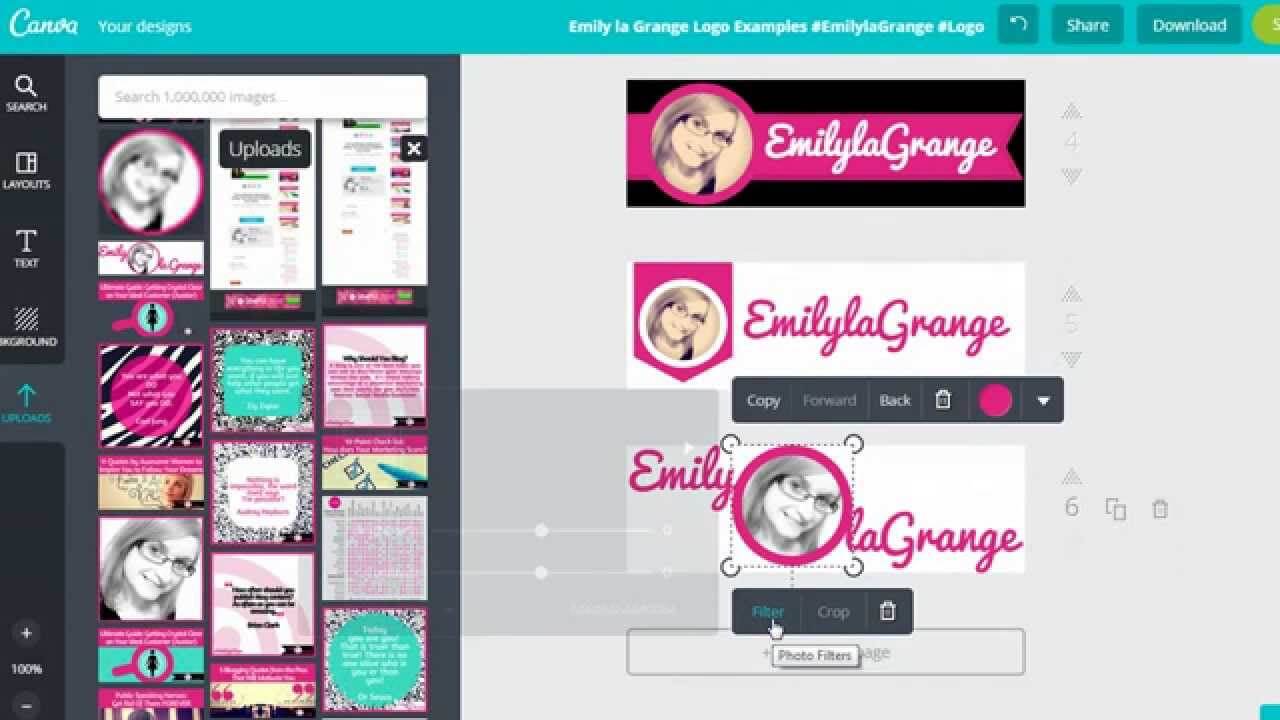
Canva Design Tool
Canva is a free online design tool which gives you the platform and resources to craft designs suitable for your business. To use canva, you need to sign up for an account either using your email, Facebook account or Google account.
For your eBay store, you can create your logo or banner using this design platform.
Create Logo With Canva
Creating a logo with the free logo maker is very easy. Start off by specifying you want to create a logo and you go to the logo designing page. There are free tutorials on the page on how to go with the entire process if you are a beginner.
To create your logo, you select the template first, followed by pictures and word that you may want to feature on your logo. For a unique design, utilize your creativity in the mash of colors and photo selection. You can also use a versatile template which is a representation of your business. Once done you simply download the created design and use it on your eBay store.
Create Banner With Canva
A website banner serves the advertisement and marketing needs of your store making it a must-have if you want your eBay store to standout. Using the banner maker is an easy affair which like the logo maker, requires you to first pick out a template or a suitable background. You then let your creativity come into play with the text and colors. You can also use a video in the designing of your banner.
Once done you can download your created banner and use it to help gain traffic to your store.
Other Canva Design Tools For Your Store
There are several other canva online kits that you can use to create unique designs for your online store such as the online photo editor, poster maker and Facebook ad banner. The Facebook ad banner is great more so if you are into affiliate marketing using your social media accounts. You can create the banner to help market your eBay store and benefit from the social media platform’s traffic.
Conclusion
Canva is a great tool for your e-commerce platform as it helps you come up with awesome creation for your e-commerce store. Having a logo and banner on your eBay online store boosts its authenticity and credibility, things that clients want to be sure of.

Post a Comment